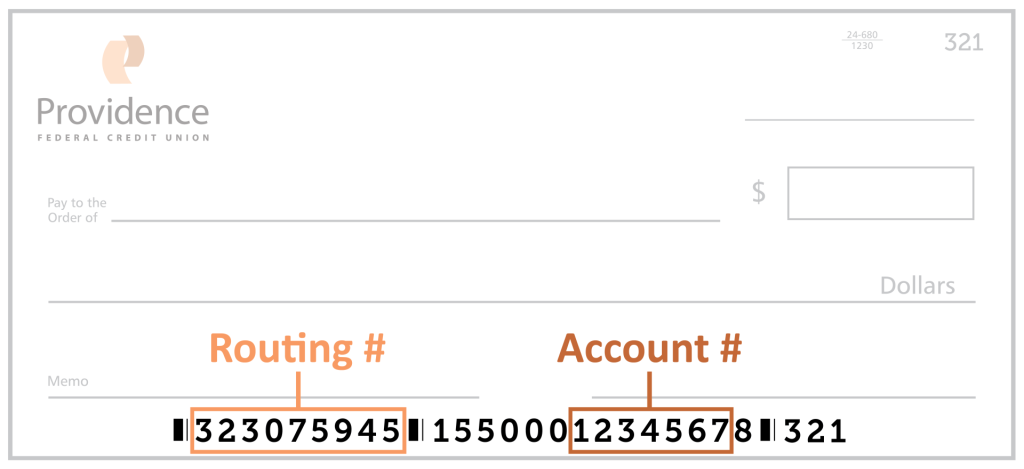Search PFCU
If you are already a member, you can open a new Checking and Savings account through Online Banking or the Mobile App, by going to More Services in the dashboard and then clicking Open a Share.
If you are not a member, head to our Become a Member page where you can learn more and fill out an application form.
For Apex Checking, there is a minimum opening deposit of $25 required, and no required balance to earn interest.
For Free Plus Interest Checking, there is no minimum opening deposit required, and $500 minimum balance required to earn interest.
For Refresh Checking, there is a minimum opening deposit of $25 required, and this account does not earn interest.
There is no minimum deposit that you must make into your checking account each month.
For more information on fees associated with our savings and checking accounts see our Fee Schedule.
You can re-order your checks online through our check partner Harland Clarke!
You can also contact us to make your first check order.
NOTE: Beginning June 2, 2025, the process for finding your account number will be slightly different, but for most of our members there will be no changes to your account number.
There are 3 ways you can find your account number:
1. Online Banking or Mobile Banking
- Log Into Online Banking or the Mobile Banking App.
- Select “More Services” from the main menu dashboard.
- Then select “Routing & Account Numbers.”
- To reveal your full account number, you may need to click the toggle above the account name.
2. Bank statements (paper or electronic)
Your account number is listed as “Member Number” on the upper right of your monthly paper or eStatements.
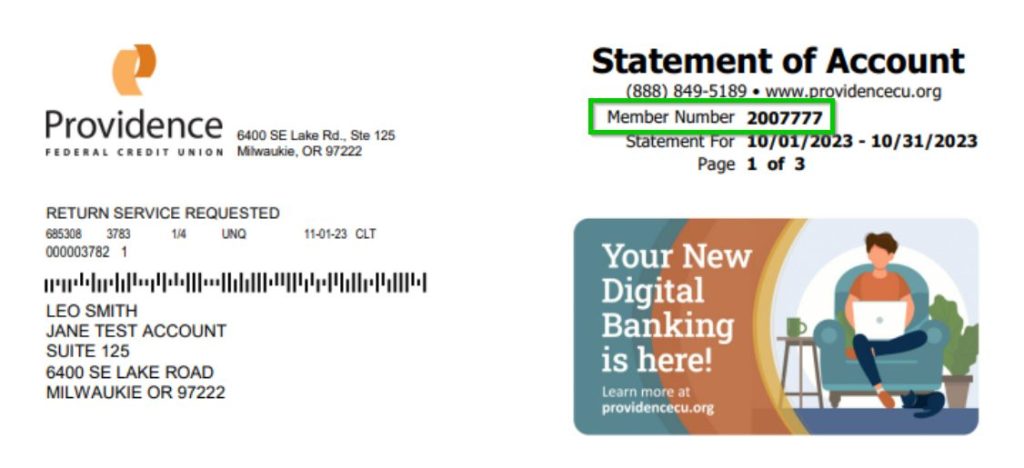
3. Checkbook
The middle section of the bottom row of numbers contains your account number. View the check image below for an example.