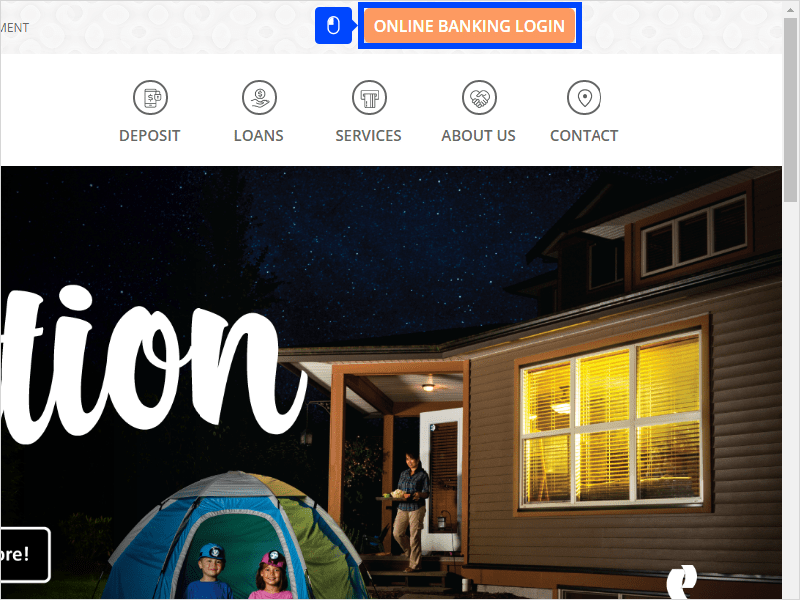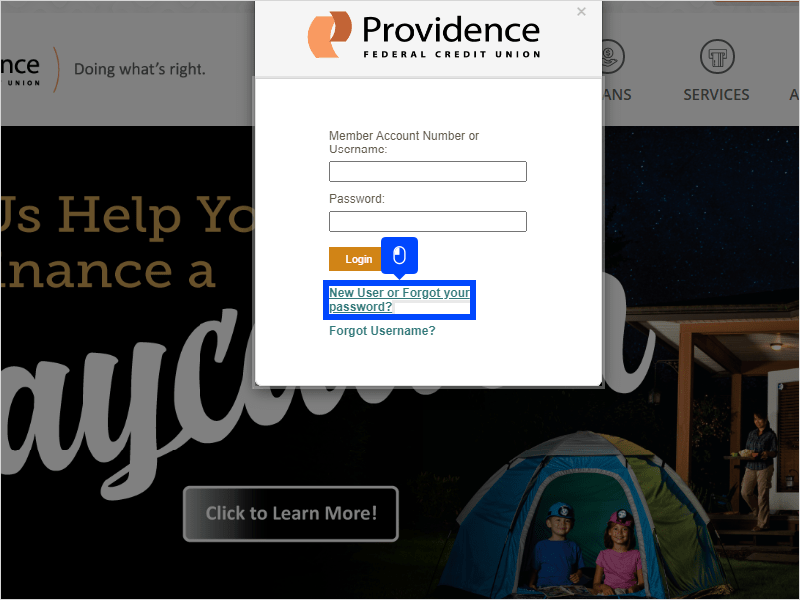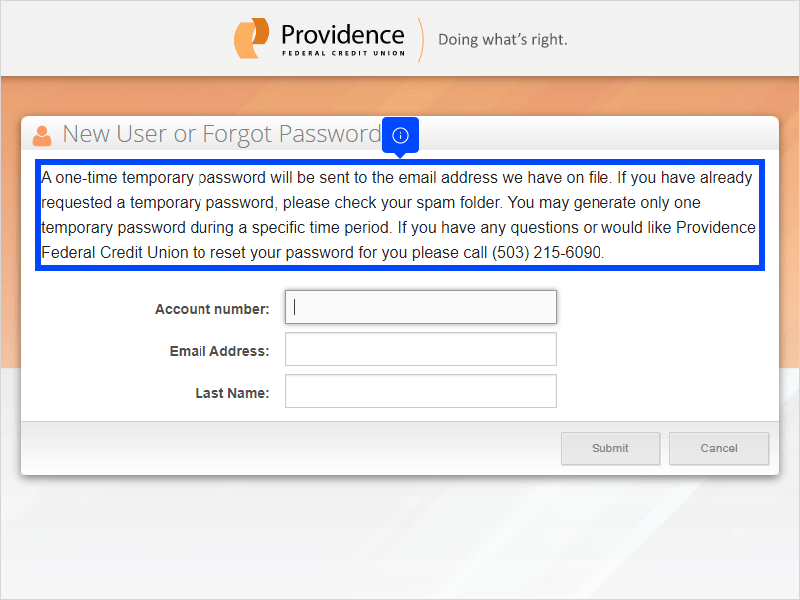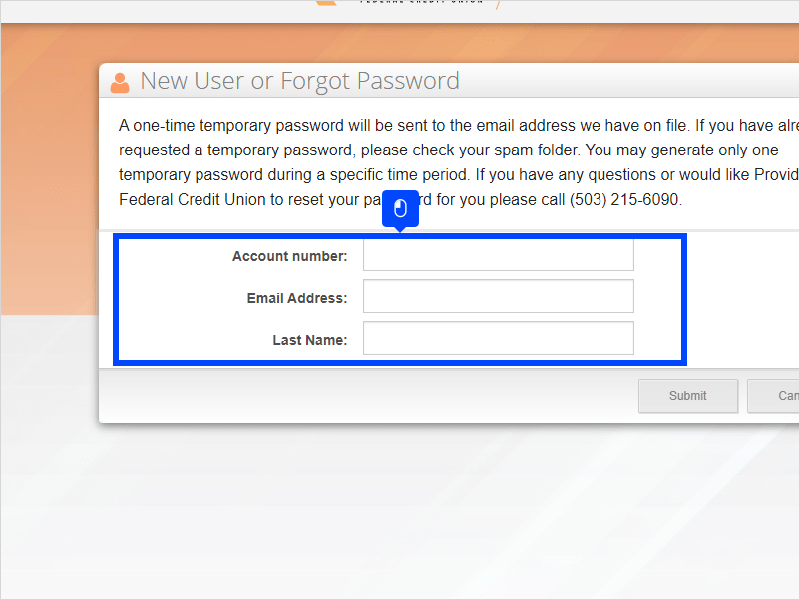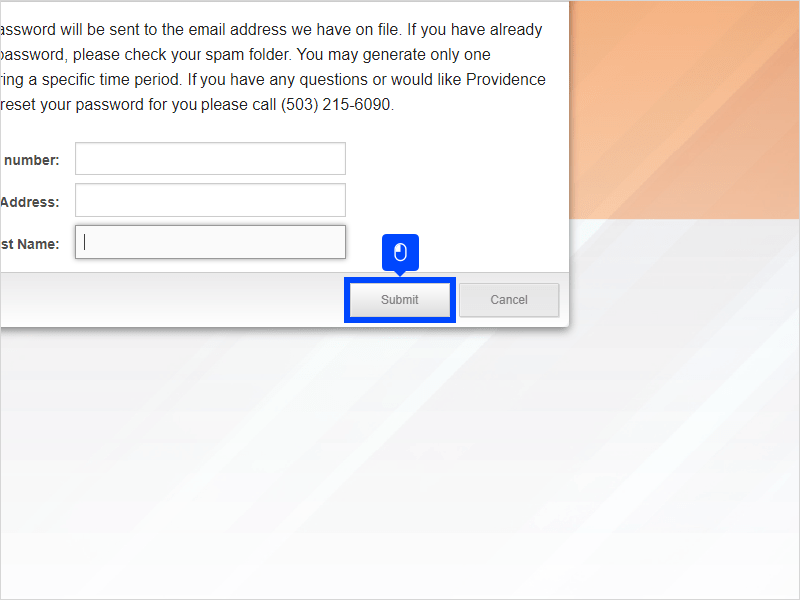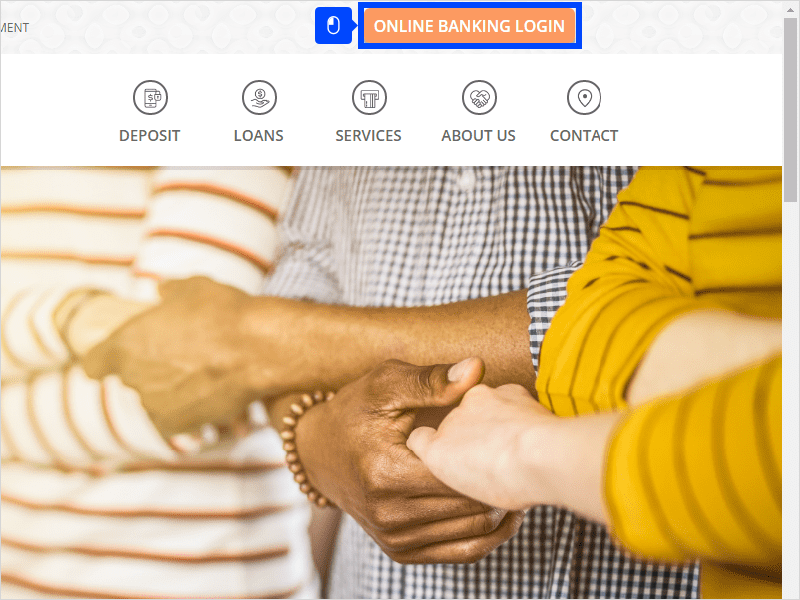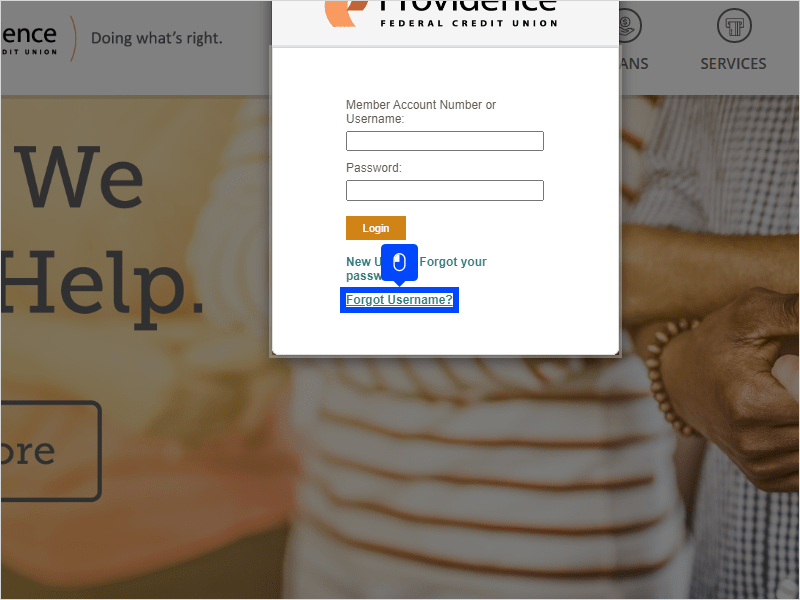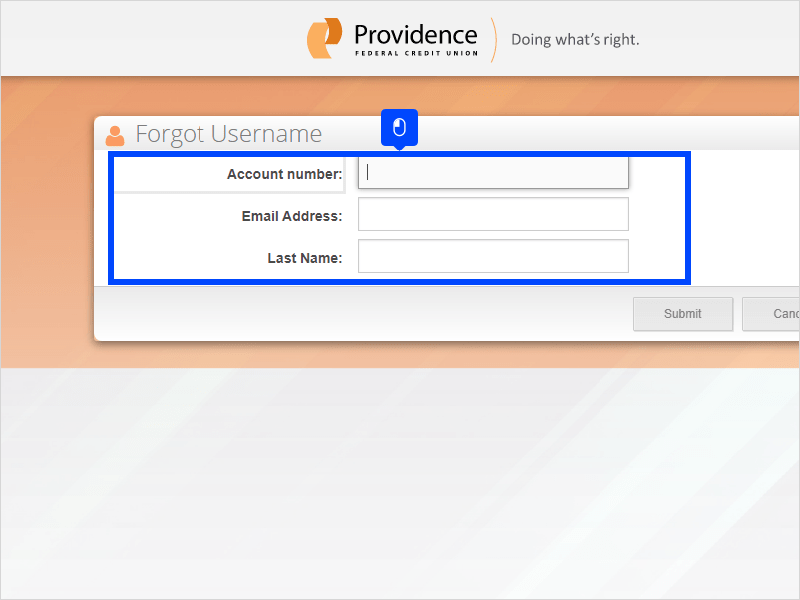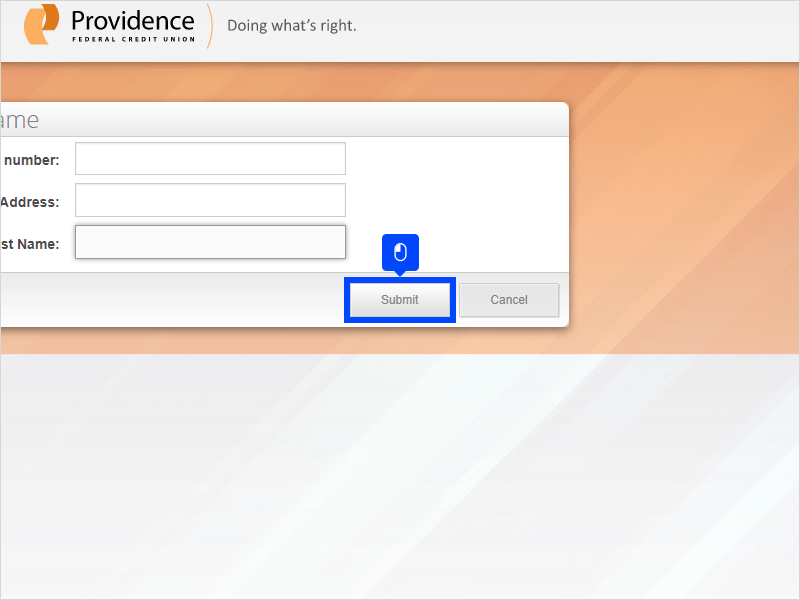Search Results
Search PFCU
What do I do if I forgot my Online Banking username or password?
If you forgot your username or password, follow the tutorial below to retrieve it:
Here’s an interactive tutorial
If you enter incorrect login information several times in quick succession, your account will be locked for security reasons. Once your account has been locked, you will need to contact a Member Service Representative at (503) 215-6090 to reset your account.
Related Information
Don’t have Providence FCU Mobile?
Get started with Mobile Banking! It’s super easy. Type Providence FCU into your phone’s App Store or Google Play store and log in with your Online Banking username and password.
Already on your phone? Choose an icon below to get started right now!
Learn more about the convenient features of Mobile Banking.