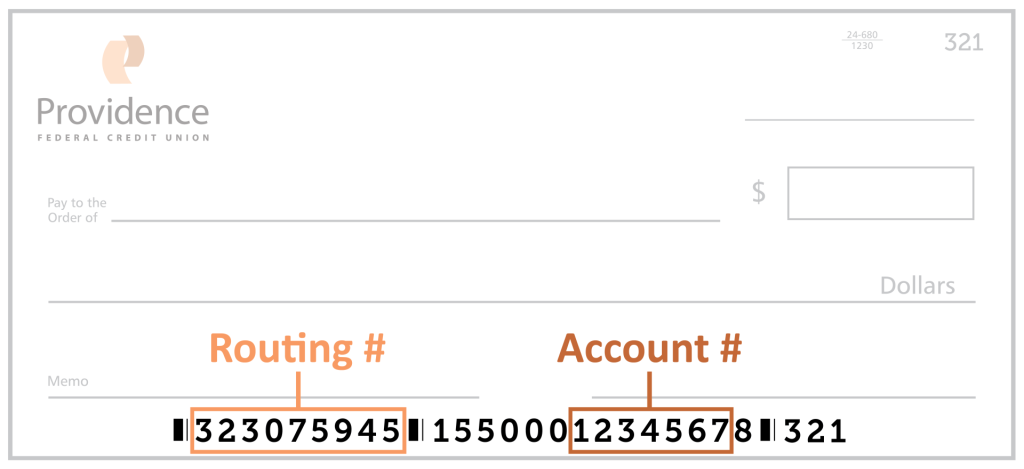We will be closed on Monday, May 26 in observance of Memorial Day.
Reminder: Online and Mobile Banking will be unavailable from Friday, May 30 at 5 pm (PST) through Monday, June 2 at 9 am (PST) as we launch our new digital banking experience. Please visit our Digital Banking Hub and Merger Guide to learn more and stay informed.
Search Results
Search PFCU
What is my account number?
NOTE: Beginning June 2, 2025, the process for finding your account number will be slightly different, but for most of our members there will be no changes to your account number.
There are 3 ways you can find your account number:
1. Online Banking or Mobile Banking
- Log Into Online Banking or the Mobile Banking App.
- Select “More Services” from the main menu dashboard.
- Then select “Routing & Account Numbers.”
- To reveal your full account number, you may need to click the toggle above the account name.
2. Bank statements (paper or electronic)
Your account number is listed as “Member Number” on the upper right of your monthly paper or eStatements.
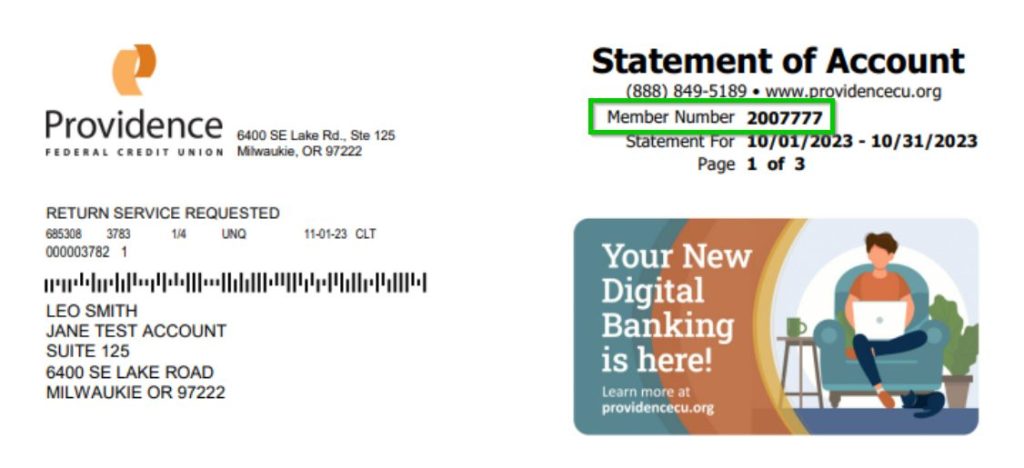
3. Checkbook
The middle section of the bottom row of numbers contains your account number. View the check image below for an example.