Search PFCU
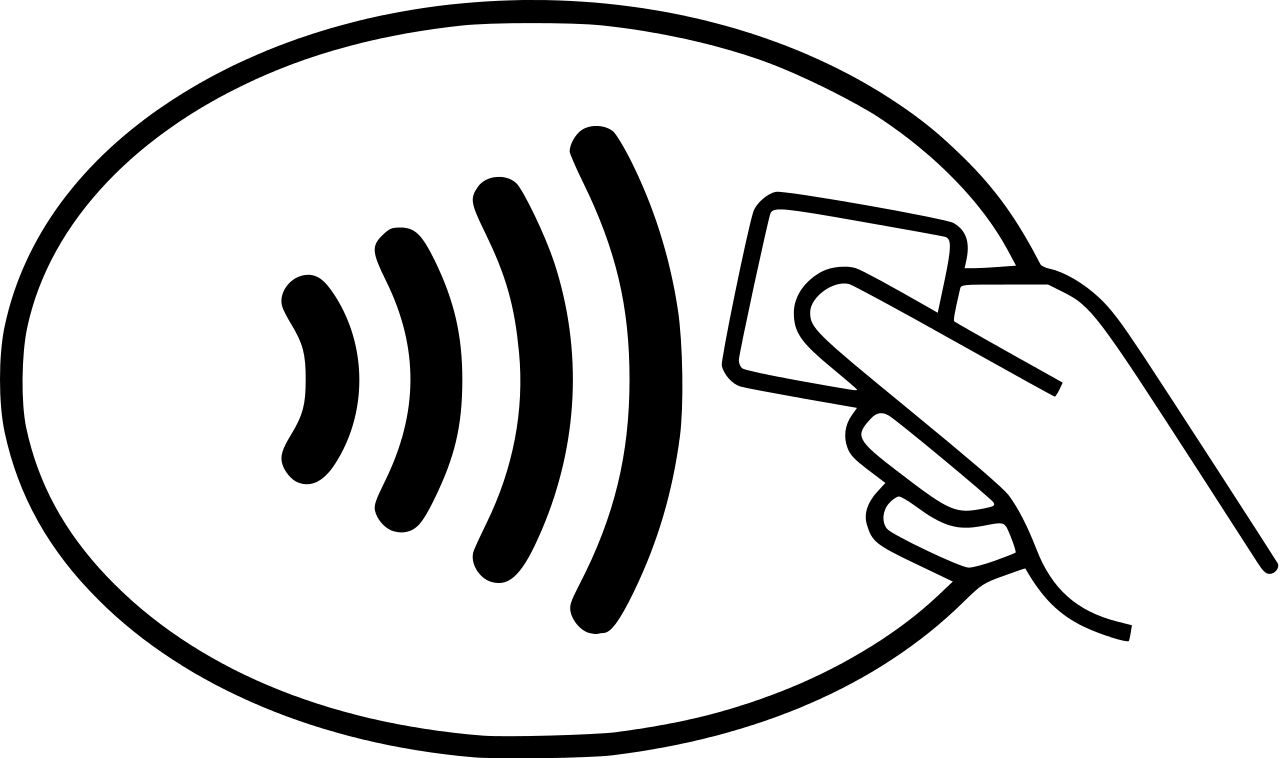 If you would like to use your Mobile Wallet outside of the United States, choose a link below to see which countries support Providence Federal Credit Union Mobile Wallet options:
If you would like to use your Mobile Wallet outside of the United States, choose a link below to see which countries support Providence Federal Credit Union Mobile Wallet options:
To begin, make sure the merchant you would like to purchase from accepts Apple Pay. If they can accept your Apple Pay payment, they will have one or both of the following icons on their terminal:

If you would like to pay with an iPhone with Touch ID, just place your finger on Touch ID and hold the top of your iPhone near the contactless reader until you see Done and a checkmark on the display.
If you would like to pay with Apple Watch, double-click the side button and hold the display of your Apple Watch near the contactless reader. Wait until you feel a gentle tap. A subtle vibration and beep will let you know your purchase was successful.
If you are paying online or in App, simply tap the Apple Pay button and follow the on-screen prompts to complete the transaction.
Yes, but messaging and data rates may apply depending on your plan. Check with your carrier for details. You do not need to be connected to the internet to use Apple Pay, Google Pay, or Samsung Pay in-store.
Visit our Mobile Wallet page for more information.
Yes! Instead of using your private card number, Mobile Wallet solutions such as Apple Pay, Google Pay, and Samsung Pay create, encrypt, and save an individual device account number on your phone or another compatible device.
When you use your Mobile Wallet to make a purchase, the secure account number will be used to process your purchase. Your personal Providence Federal Credit Union card number is never shared with merchants or entered with payment! This allows you to make safe and secure payments directly from your device!
Visit our Mobile Wallet page for more information.
Simply add your Providence Federal Credit Union Visa Debit and Credit Card to your Wallet app. Once set up, the number on the front of your Providence FCU card will be replaced with a digital account number that will be securely stored on your Apple devices. Hold the device in front of a contactless reader at a participating retailer to make your payment.
Visit our Mobile Wallet page for more information.
If you would like to add your Providence Federal Credit Union card to an iPad, Apple Watch, Mac, or other Apple device, visit the Set Up Apple Pay page.
