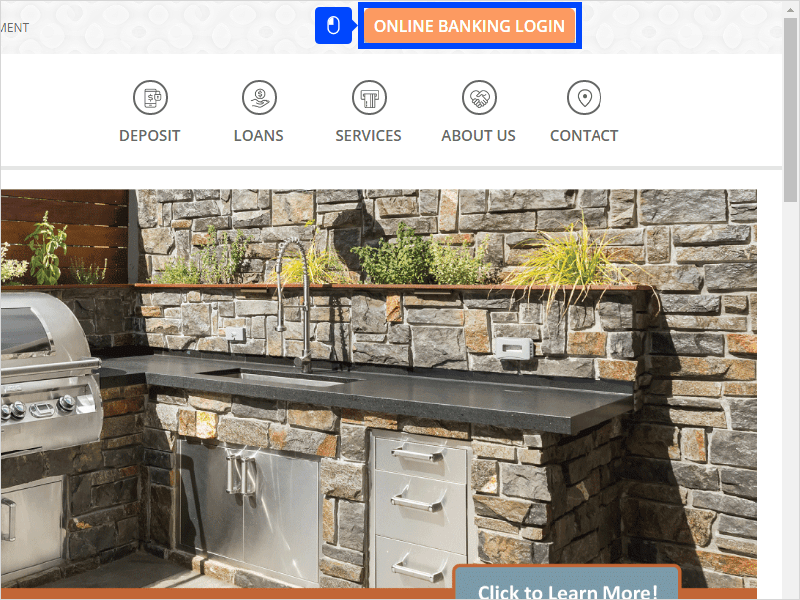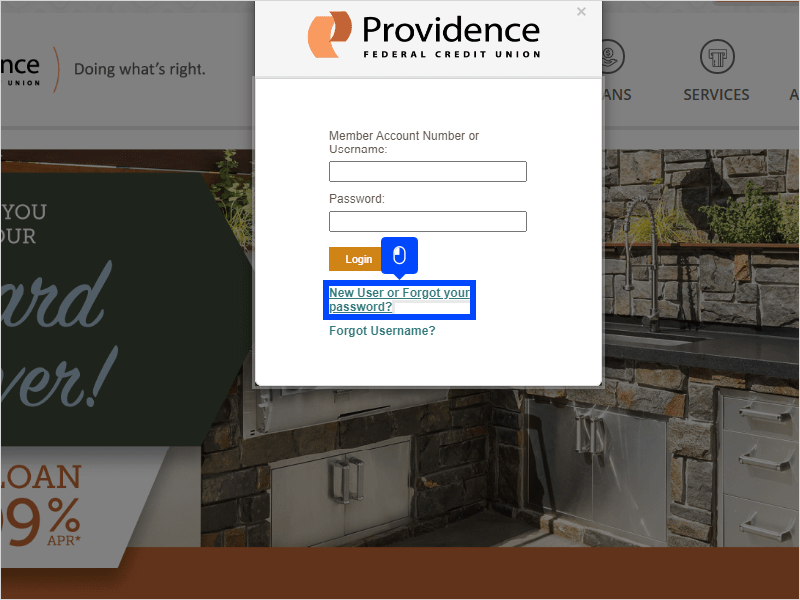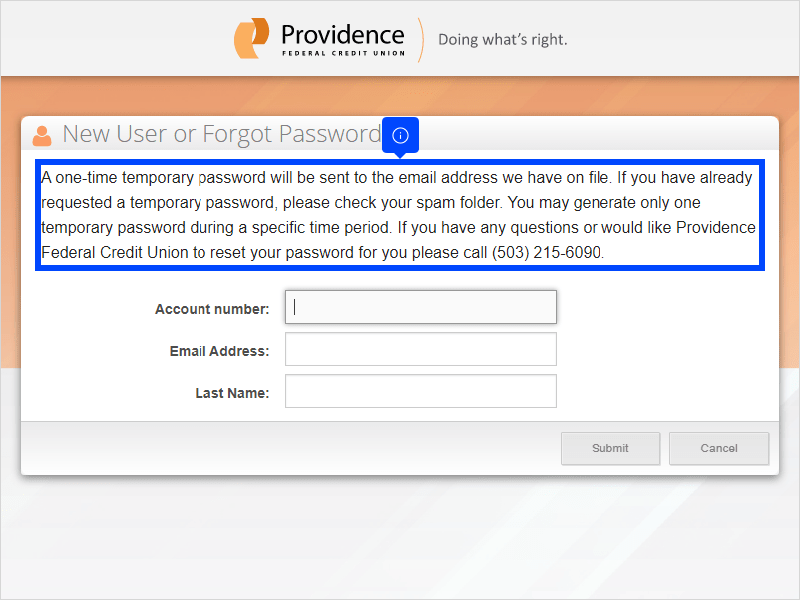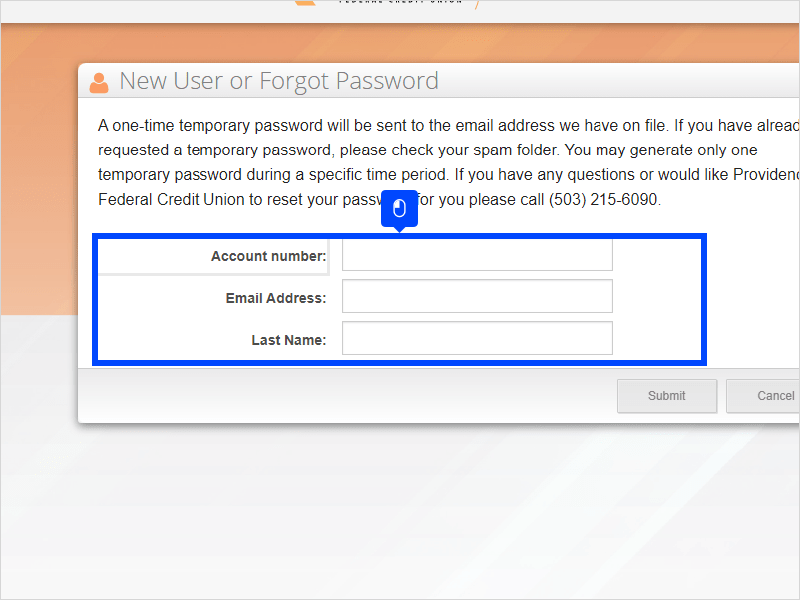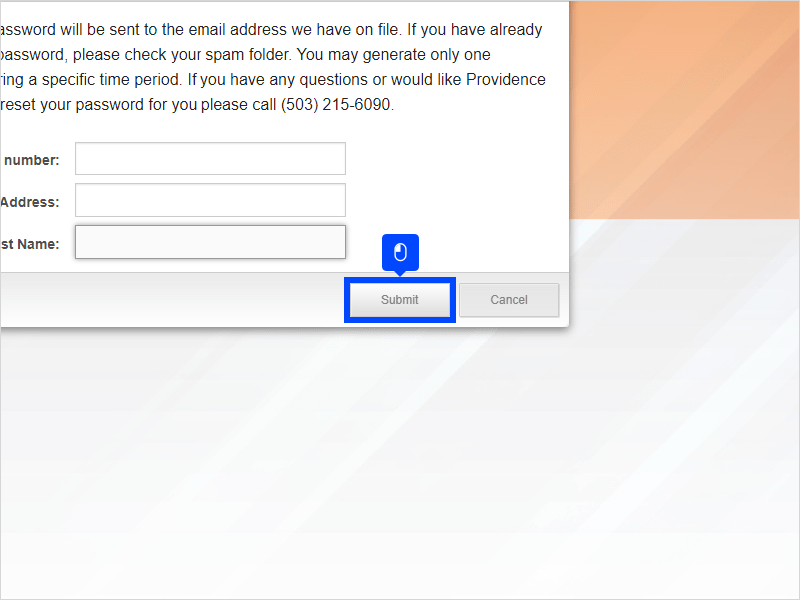We appreciate your patience as we experience higher-than-normal call volume due to our system conversion with CCCU.
To ensure a smooth conversion process, update your contact information in Online/Mobile Banking, or by completing the Account Change Form.
Search Results
Search PFCU
How do I change my Online Banking password?
To change your Online Banking password, follow the tutorial below:
Here’s an interactive tutorial
Related Information
Thinking about your account security? We are too!
While we have state-of-the-art systems in place to ensure that your information stays safe, it’s important that you also arm yourself with the knowledge to help prevent falling victim to a fraudster’s schemes. We want to give you the tools you need to stay informed and up-to-date.
To learn more on how you can protect yourself, please visit our Security page.
If you suspect your accounts have been compromised, Contact Us right away!